 Hubby and I had a full day yesterday. We had so many errands to run, including the doctor, the DMV, the grocery store and so on. I had gathered the change around the house and thought I'd look for a Coinstar kiosk to get rid of some of it. I was surprised when I got to my Brookshire's and saw that it is connected with PayPal now. To be honest, I may have seen it in the past but didn't really pay that much attention.
Hubby and I had a full day yesterday. We had so many errands to run, including the doctor, the DMV, the grocery store and so on. I had gathered the change around the house and thought I'd look for a Coinstar kiosk to get rid of some of it. I was surprised when I got to my Brookshire's and saw that it is connected with PayPal now. To be honest, I may have seen it in the past but didn't really pay that much attention.I have a PayPal account that I use for my Etsy store and Ebay transactions, and my kids each have a student PayPal card that I can add funds too when they're out and about and need a few extra dollars and don't want to carry cash (or just need an extra shirt as far as my daughter is concerned!)
 It is so easy to use. All you have to do is follow what it says on the screen. It's a touch screen so even a kid can do it (and my son has used one of these kiosks in the past). I don't really like that there is a fee for processing the change from the kiosk to the PayPal account, but I guess nothing is free. I chose the 'Add coins to PayPal account' and entered the email address of that account, my daughter's in this case, and waited for the next prompt, which was to add my change.
It is so easy to use. All you have to do is follow what it says on the screen. It's a touch screen so even a kid can do it (and my son has used one of these kiosks in the past). I don't really like that there is a fee for processing the change from the kiosk to the PayPal account, but I guess nothing is free. I chose the 'Add coins to PayPal account' and entered the email address of that account, my daughter's in this case, and waited for the next prompt, which was to add my change.  It kept adding up and and up. I honestly thought the money I got from my husbands bucket from on top of his dresser, out of the bottom of my purse and in the van, would add up to about $6 but I ended up with over $12 after the coin conversion was done. Sure does add up fast, and it was so convenient!
It kept adding up and and up. I honestly thought the money I got from my husbands bucket from on top of his dresser, out of the bottom of my purse and in the van, would add up to about $6 but I ended up with over $12 after the coin conversion was done. Sure does add up fast, and it was so convenient!This is what the receipt looks like and it has all the totals on the bottom of it, including the minimal charge it did take off for the service fee. I did think that it was cool how it told how many of each coin there was. I don't know why exactly, but I just thought it was cool.
It even thanked me for using it, how polite! lol
I didn't pick up a lot of things at the store today as my main objective was to convert coins into cash, but let me tell you, I can do some damage in this store. The fact that they know me by name or as 'the coupon lady' should be enough to let know that I'm in here a lot!
Now, I do have to say, this is the first time I saw this 'Coming Soon' Brookshire's kiosk. It said it was for in store benefits and has a place to slide your card. I'm a saver, so I'm very excited about this.
You can get more information about the Coinstar Kiosks in your area by visiting the Coinstar Facebook page or the Coinstar Twitter page. There is also a PayPal Facebook page and a PayPal Twitter page too if you want to check them out.
I made a Google+ photo album of my busy day too if you want to check it out. There is a lot of pictures on there from Brookshire's and the Coinstar PayPal kiosk and all the running around we did, including going to the DMV. Check that out here.
I have been paid (at Coinstar's request to try and blog about Coinstar's products/services as part of a Collective Bias shopper insights study. All opinions are my own.

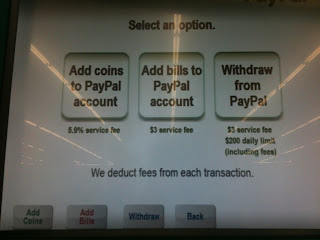




OMgosh - we got a Student Paypal account for the Teen Diva last year, they were offering a $10 deposit for signing up. So glad we did! I love that I can keep track of her spending and instantly transfers funds to her, without her having direct access to our banking account! :)
ReplyDelete